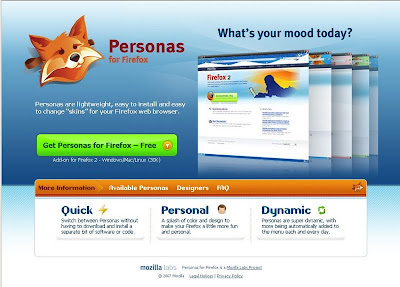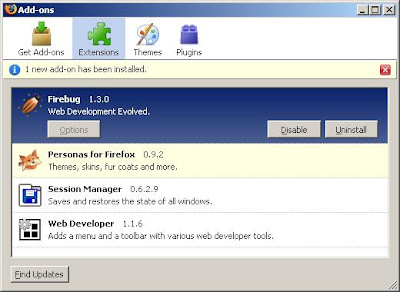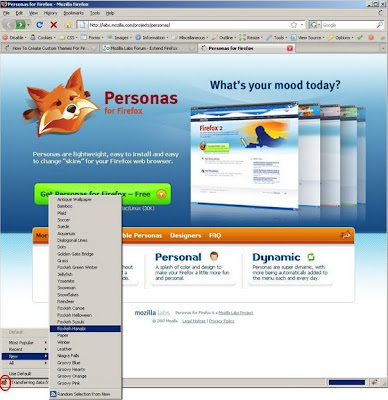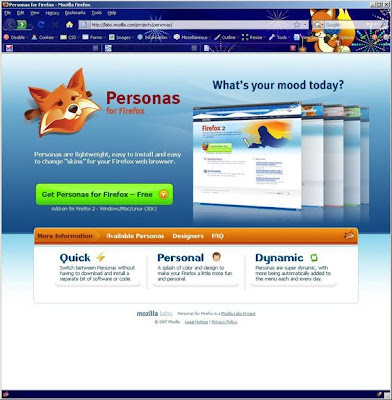Literally.
Personas allow you to choose (note: Mozilla will release an api to create them in web content later) a lightweight theme for your Firefox browser.
So how do you get started?
1) Starting from an ordinary browser...

2) Download from Mozilla Labs' project site for
Personas by clicking on "Get Personas for Firefox - Free". Note: It works for Linux, Windows, and Mac (well, duh). You can review the available designs in greater detail there by clicking "More Information -> Available Designs".
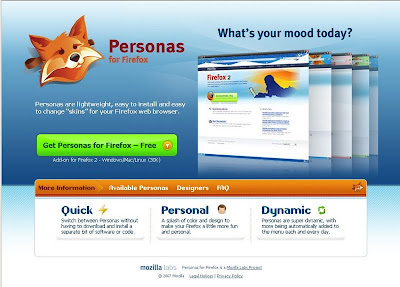
3) Remember to restart Firefox upon finishing the download (you will be prompted anyway). You can always check whether your download was successful by going to your Firefox browser's "Tools Menu -> Adds-on". You can see the pretty little firefox icon for Personas under the "Extensions" tab.
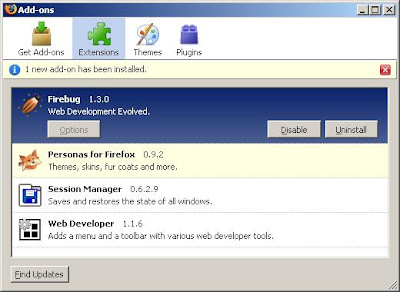
4) Or you can see the tiny fox icon at the bottom left of your browser (circled
red). Click on it and you can see all offered themes.
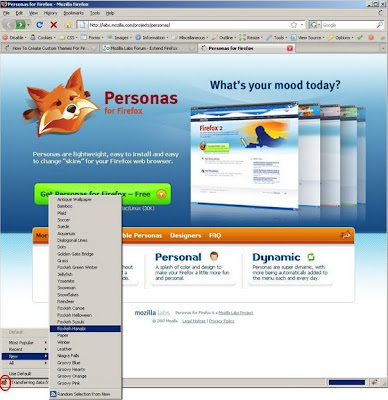
5) Choose your favourite, and voila. A pretty new browser. I like the Foxkeh series. For the purpose of the tutorial, I chose Foxkeh Hanabi. If you ever change your mind (or decide to become grey and boring again), click on the tiny little fox icon on the bottom left and choose "Use Default").
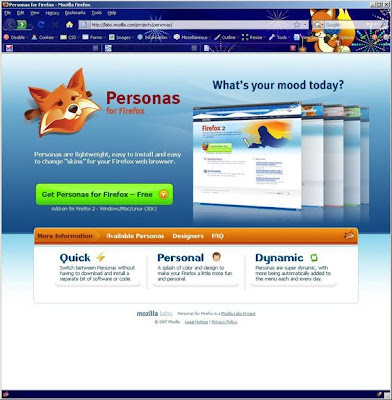
Support me by downloading my skin
MenchiDreams メンチの 夢幻.